- Images << Back to the previous page
-











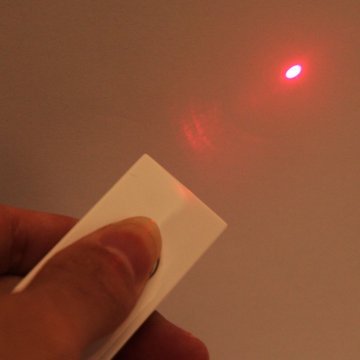
-
Your confidence comes from the free speaking way with the Laser Pointer.
Thank you for purchasing the Integrative Mini Presenter. This manual will provide you directions for the safe and efficient operations of your Integrative Mini Presenter. It is a tool for PowerPoint Presentation which can be used as a laser pointer, a remote, a portable storage device. This Novia V202 Wireless Remote Presenter Laser Pointer (1*CR2032) adopts the latest technology in red laser optics and microelectronic. You can use it to point at project screens, or video monitors, presentations, museums, tour guides and inspection and other desired targets. In addition, this red laser pointer can be used in teaching as educational aids and also can be used in our daily life to have fun. The laser is certain to bring convenience and joy to your life, and make your demonstrations or presentation seem more dynamic and making listeners feel release.Features
- This is Novia V202 wireless remote laser pointer presenter. No software installation, easy to use
- Power saving, lightweight, suitable for put in your pocket or handbags
- Use your wireless presenter laser pointer to point any target, it´s convenient for your daily life
- Red laser pointer is ideal for professors, business, lecturers, teachers, students
- This high quality Novia V202 laser pointer adopts the latest technology of red laser optics and microelectronics
Specifications
Key Features Red Presenter Laser Pointer Laser color Red Laser wave length 630 - 670nm Laser output power < 1 mW Light style Beam light Power supply 1 x CR2032 battery (not included) Control distance > 656 feet Switch Button Body material Metal Body color White RF Frequency 2.4 GHz Operation voltage 3V Service life 8000 - 10000h Dimension 3" x 1.1" x 0.35" (L x W x H) Working mode Continuous wave Working temperature 0℃ ~ 40℃ Product weight 0.71 oz Operating system Windows 98 / Se / Me / 2000 / XP / Mac OS / Linux / Windows Vista Package Includes
- 1 x Novia V202 Wireless Remote Presenter Laser Pointer (1*CR2032)
Extra Info
Laser pointer presenter FAQ- 1. How do you know the battery will be exhausted?
The red LED on the wireless presenter will flash slowly if the battery has run out. At this time, all the buttons are locked and you can´t operate normally, so you should recharge the wireless presenter. - 2. How do you know the battery is fully charged?
The red LED lights up when charging the wireless presenter. If the red LED turns off, it means the fully charged. - 3. What can you do when the laser pointer fails to work?
The first, you must take the USB receiver out of the wireless presenter. Only the USB receiver is out can wireless presenter is turned on. Or only removal of USB receiver can turn on wireless presenter.
The second, you must keep the wireless presenter fully charged. The red LED on the wireless presenter will flash slowly if the battery has run out. In this case, you can recharge the wireless presenter. If all the other buttons can work properly, only the laser pointer can´t run normally, the laser diode should be replaced. - 4. The device can not be detected when the USB receiver is plugged into the computer, why?
In this case you can choose another USB port or another PC. - 5. Why wireless presenter can work properly but other buttons can not?
The product has been pre-set and paired between the wireless presenter and the receiver. However, this paired ID may be lost by the effect of RF interference. Under this situation, the wireless presenter can work properly but other buttons can not. You can reset the connection between them by the help of "Establishing connection" part mentioned above. - 6. Can I exchange the USB receiver with other wireless presenter?
There is an exclusive code between the wireless presenter and USB receiver. If you exchange the USB receiver with other wireless presenters, they cannot work together. You can use the method mentioned above to set up the code between them.
Notes:- The laser beam is harmful to eyes, never point the wireless presenter at people, especially in the face, and never look at the wireless presenter´s laser beam directly
- Never let the wireless presenter´s laser beam to a mirror or other highly reflective surfaces
- Please keep the wireless presenter away from children (Especially the high powered ones) in order to avoid the damage by the children´s contacting
- Do not try to use telescopic devices such as a microscope or binoculars to view the wireless presenter´s laser beam
- Do not attempt to disassemble, adjust or repair the wireless presenter, it will make you suffer needless danger and loss