- Images << Back to the previous page
-








-
The 2-in-1 6-LED 7.0mm Lens Waterproof Android/PC Endoscope Inspection Borescope Tube Camera is a highly portable industrial videoscope that connects to Android smartphone or PC, offering a clear view of the interior of machine and pipes on cellphone or PC screen. And it is built with six adjustable LED lights for illumination. A small button built into the USB plug allows for quick and easy light control. Don´t hesitate to order now!
Features
- Slim and light design, highly portable
- 2-in-1 micro USB and USB plug
- Connect to Android smartphone or PC directly
- Offer a clear view of the interior of machine and pipes on cellphone or PC screen
- Built with six adjustable LED lights for illumination
- Light control button built into the USB plug
- Save pictures and videos into the phone or PC for future reference
- IP67 waterproof construction, ideal for use in all occasions
- The attached hook and magnet let you pick up stuff in hard-to-reach places
- Note : Only works with Android 4.0 and above system phone, does Not support iOS system; Support Android Phone has OTG and UVC function,
(USB On-The-Go) An enhancement to the Universal Serial Bus (USB) that enables portable devices to be cabled together via USB without a computer in between. OTG creates a "dual-role" device that can act as host or peripheral.
(USB-Video-Class) is a USB device class that describes devices capable of streaming video like webcams, digital camcorders, transcoders, analog video converters and still-image cameras. -
Normal Enquire:
How to Connect Your Android Phone?
1) Scan the Phone APP qr code and download a "Camerafi"
2) Or directly download the APP by link:
http://ypc.oss-cn-shenzhen.aliyuncs.com/AN97-2.4.apk
How to Connect Your Computer?
1) Scan the PC drive qr code and download a AN99 Zip ,or download AN99 Zip by link:
http://ypc.oss-cn-shenzhen.aliyuncs.com/AN99.rar
2) Unzip the AN99 Zip, click "ViewPlayCap" and install the setup.exe on PC.
3) Connect the USB 2.0 adapter with this device, Plug this adapter to your computer.
4) Open the "ViewPlayCap", and then choosed the USB 2.0 PC camera in the device
Specifications
Lens Diameter 7.0mm Resolution 640 x 480 Sensor Size 1/6 inch Frame Rate 30fps View Angle 70° Waterproof level IP67 Exposure Automatic Operating Temperature 0℃ - 70℃ Photo Format JPEG Video Format AVI Support System Android 4.0 or above / Win XP / W7 / W8 / W10 / Vista Support Phone Android Smartphone with OTG and UVC Color Black Dimensions (5.12 x 5.12 x 1.57)" / (13 x 13 x 4)cm (L x W x H) Weight 1.76oz / 50g 

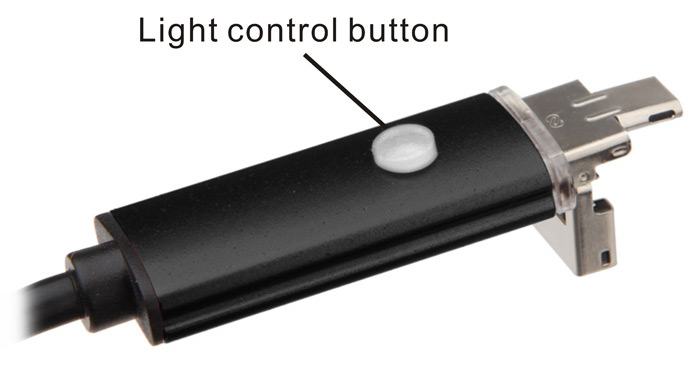






Package Includes
- 1 x Inspection Camera
- 1 x Hook
- 1 x Magnet
- 1 x Side Mirror
- 1 x Fixed Set
- 1 x User Manual