- Images << Back to the previous page
-











-
Specifications
- With motion detection, loop recording, night vision and so on
- Effectively prevent eavesdropping, videotaping, fraud and protect personal privacy, data and confidential information
- High-definition and 270-degree wide viewing angle
- 6pcs infrared night vision LEDs
- Support taking a photograph and charging simultaneously
- It can record high-definition videos in the low illumination
- It features torch appearance design and it is made of alloy, stylish and wear-resistant
- Support regular SD card only
Number of Bulbs 6 Image Format JPEG Video Format AVI Video Resolution 1280 x 960 / 720 x 480 / 640 x 480 Pixels OSD Language English, Chinese (Simplified), Chinese (Traditional), Russian, Japanese, etc. Touch Screen No Size of Display 2.5" TFT LCD Type of Display TFT Angel Degree 270° Memory Extend Card Supports SD / MMC Card (From 1GB up to 32GB) Audio Recorder Yes Video Recorder Yes Loop Recording Yes Night Vision Yes Motion Detection Yes Camera Function Yes AV-OUT Yes Buttons MENU, Down, Up, Mode Battery Type Built-in Li-ion Battery (Not Included) Charger Car Charger, USB Input Voltage DC 12V / 24V Output Voltage 5V Dimensions (4.13 x 2.48 x 1.18)" / (10.5 x 6.3 x 3)cm (L x W x H) Weight 7.72oz / 219g Product Detail

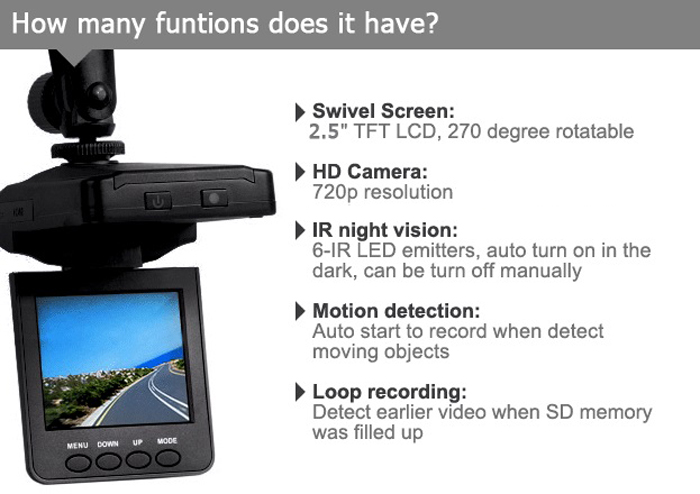

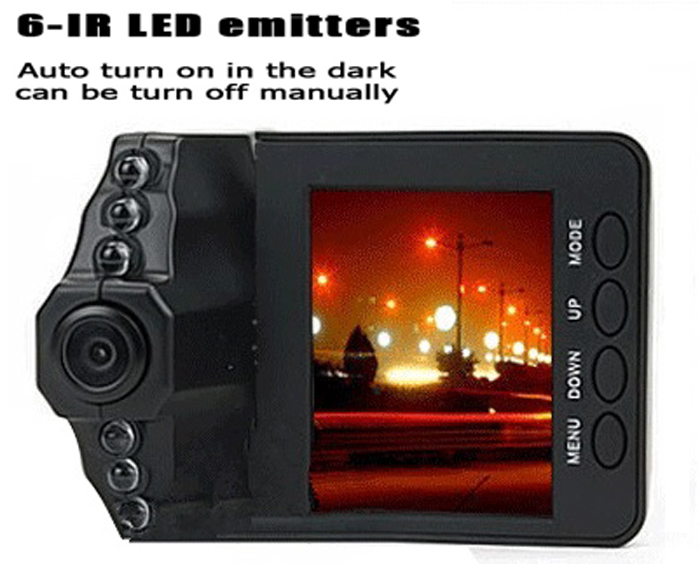



Setting the functions Turn on the DVR and press to enter into setting interface. Menu Button. Confirm by and select by for the following setting. Press again to exit after finished Movie Size Select [1280x960 720x480 640x480] Audio Recording Select On or Off Volume From 0 to7 Motion Detect Select On or Off Recording time select [2/5/15] minute to decide how many time will be storage per one section or Off Date Stamp Select [Date&TimeStamp] or [No Stamp] Date/Time Setcorrect recording Dateand time Language Select [English/Chinese/Russian] LightFrequency Set [50/60Hz] Restore Default Select [Yes]or [No] Version Show thesoftware versionNumber Note Please insert the SD/MMC card before recording Please adjust the time display before recording. If not set a time, the DVR cannotrecord This DVR records in cycle if you choose 2/5/15 minutes as storage time. When the storage medium is full, it will record from the beginning again and erase over the previously recorded material automatically. It will have 3 seconds paus time, and namely the contents in the 3 seconds will not recorded. If select Off, when the storage medium is full, it shows Card Full and stop recording Because the DVR is DC 5V input, please use the attached car charger. It have adaptor 12V/24V transfers to 5V already Whenyou cannot stop recording by pressing REC button, please check if you have selected the is. Montion Detect "ON". If yes, please select "OFF" Package Includes
- 1 x Traffic Recorder
- 1 x Holder
- 1 x Car Charger
- 1 x USB Data Cable
- 1 x Manual