- Images << Back to the previous page
-

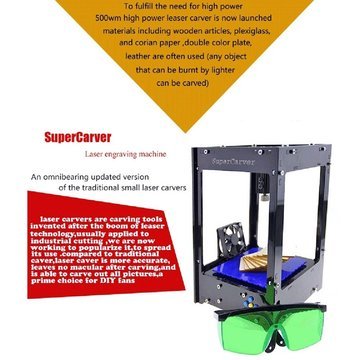
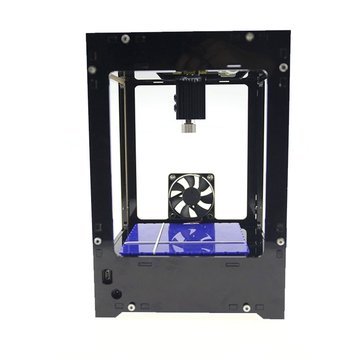


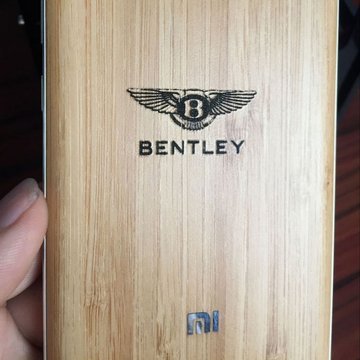

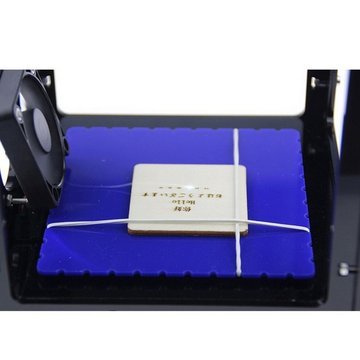
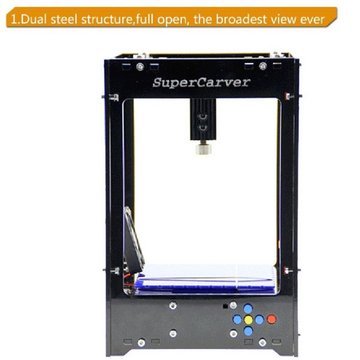




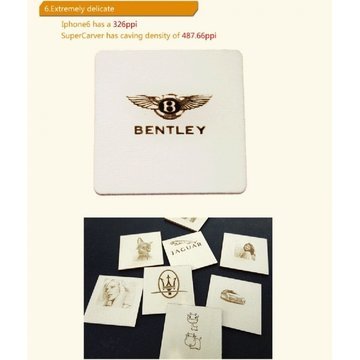

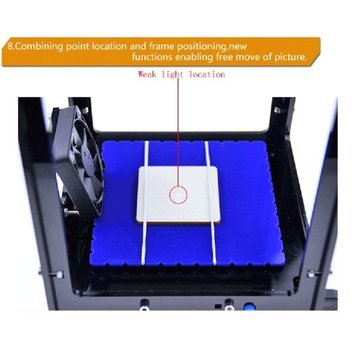
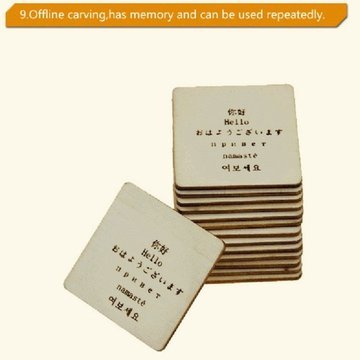
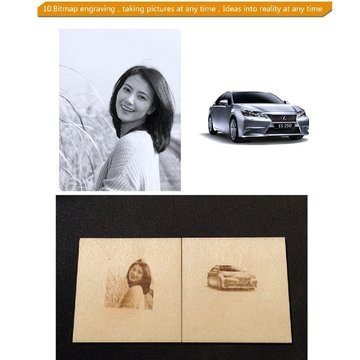
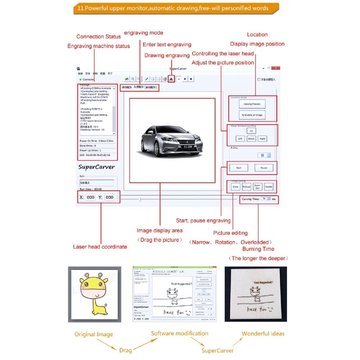

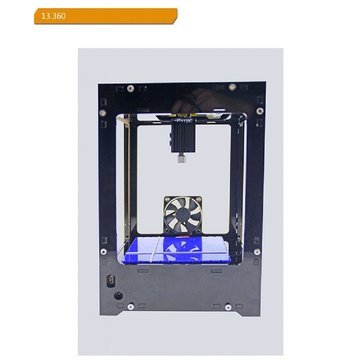
-
Laser engraving machine is divided into two main kinds, that is nonmetal and metal machine. What we are going to recommend is SuperCarver 500mW Miniature Laser Engraving Machine Box Machine Household DIY Mini USB Printer Educational Toy. It can be used for carving plastic, wood, rubber, leather and so on. Made of high-class materials and with sophisticated workmanship, this machine is durable and reliable for long-term use. This laser engraving machine has wide visual range. The external control button adds extra fun. You’d better have a try if you like!
Features
- High power and high resolution print
- New and high quality, durable in use
- Can be used to carve plastic, wood, bamboo, rubber and so on
- Strong and cool design, high precision and stability
- Truly 500mW blue and purple light laser head, higher speed, support more types of material
- Support Windows 7 and Windows 8 Mac
Specifications
Brand SuperCarver Power 500mW blue and purple light Material Acrylic Color Black Dimensions (8.98 x 5.83 x 6.14)" / (22.8 x 14.8 x 15.6)cm (L x W x H) Weight 35.27oz / 1000g Engraving Area 38 x 38mm Software Support Windows 7, Windows 8 Mac Shell Material Plexiglass Light Color Blue & Purple Package Includes
- 1 x Super Carver Mini Laser Engraving Machine
- 1 x Power Cable
- 1 x Data Cable
- 1 x Goggle
- 1 x CD
- 2 x Woods


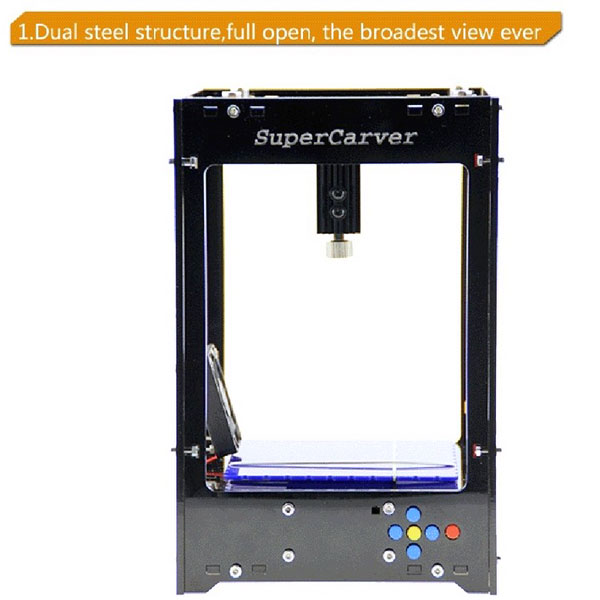

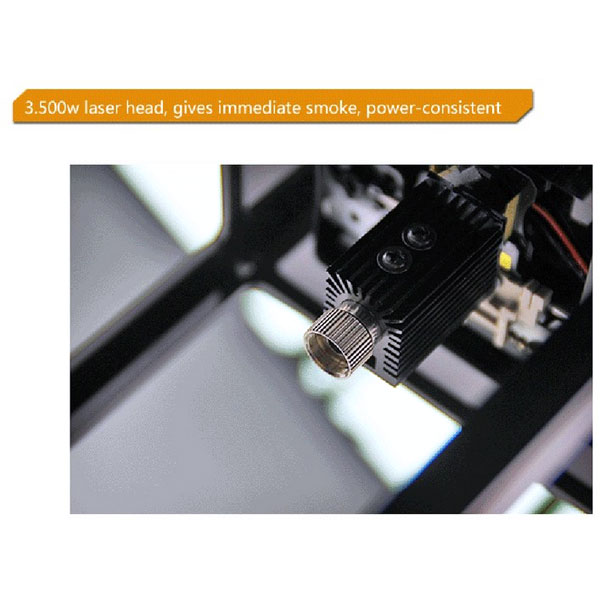

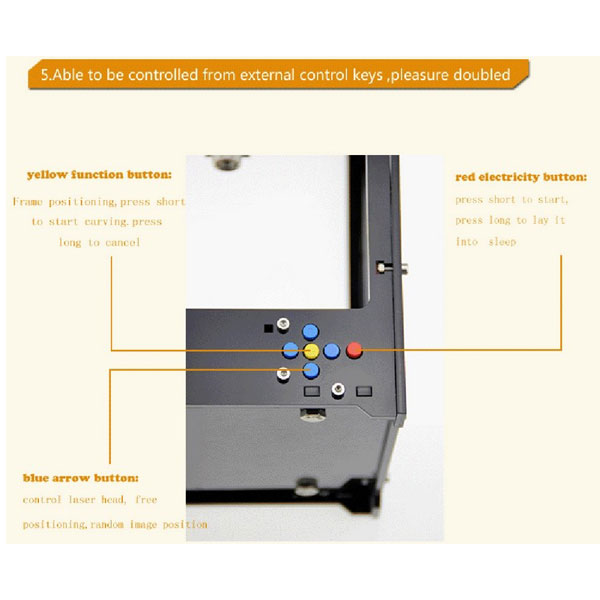

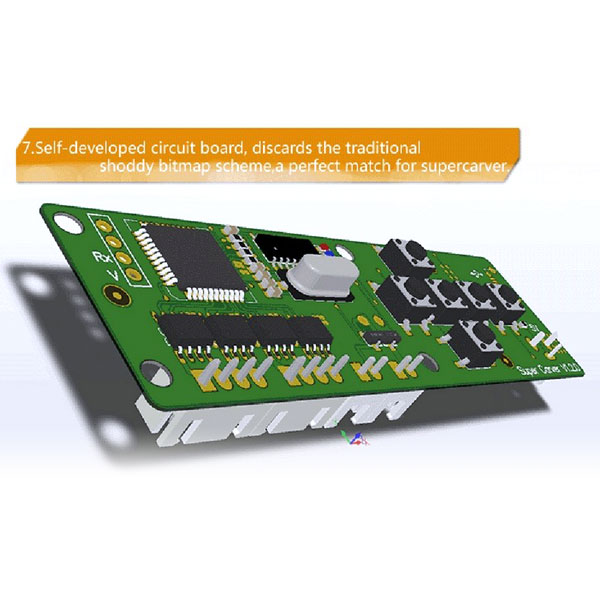
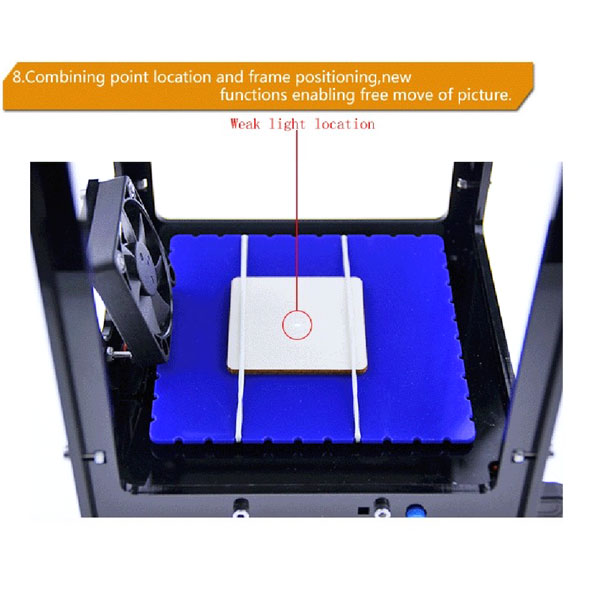
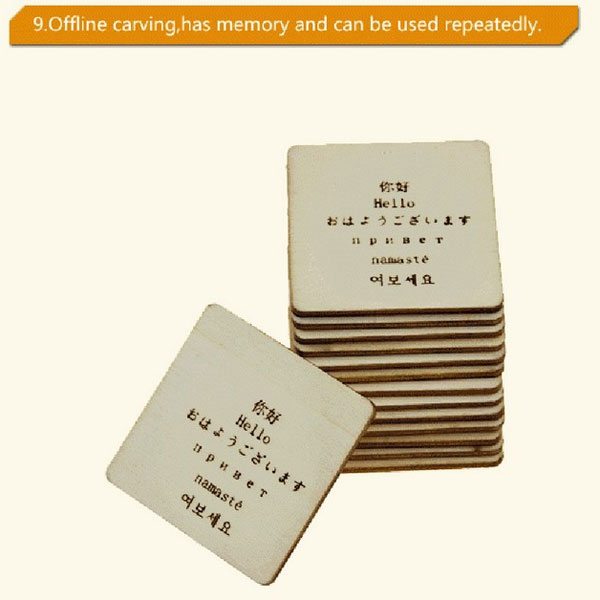
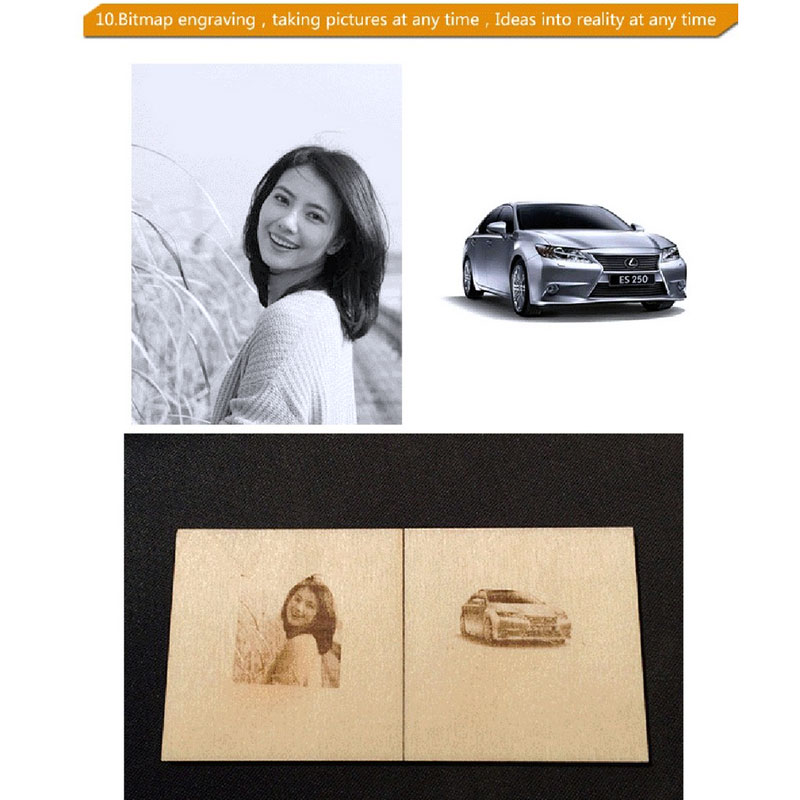
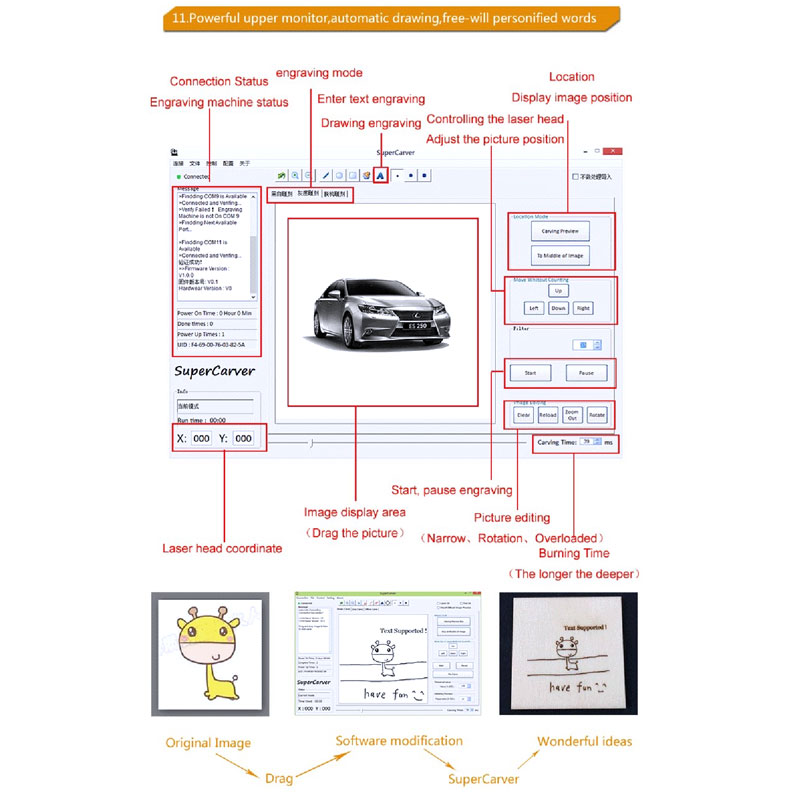



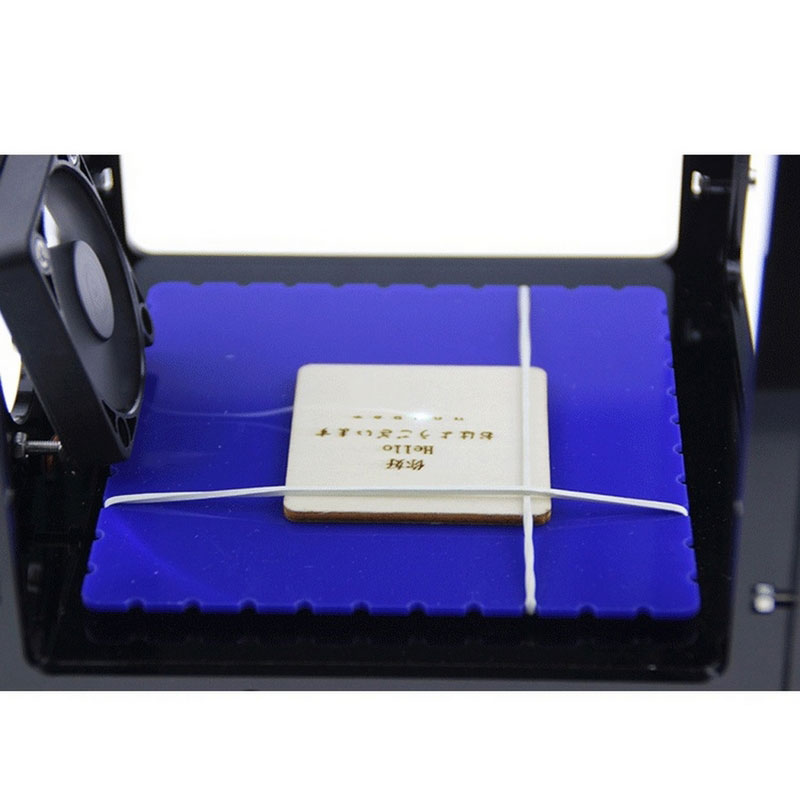
Extra Info
Notice:
1.The product is a laser carving machine for home use, a tool machine, can not be compared with laser carving machine for industrial use
2.Do not use the laser head to point at human or livestock,do not use laser to point at people’s eyes, rest the machine to abstract the heat if it continue working for more than 20 minutes.
3.Laser has power.skin exposure to laser is strictly prohibited
4.Laser has some limitation,objects capable of caving include wood , organic glass, corian, paper, double color boards, leather, resin, plastic metal and so on, can´t be used for mental and ceramis material.
5.The caving machine should not be stopped while working,it will wear a damage.
6.Not suitable for kids under age of 14.
FAQ:
1.Q: Unable to operate machinery
A:Disconnect the power and restart the machine,return to the initial state.
2.Q:How to focuse laser?
A:Rotating laser head lens cap,make the light spot on surfaces together.
3.Q:Can’t carved in surfaces
A:To ensure the carving items not metal or ceramic,and then check the laser focus.
4.Q:Offline carving
A:If you need offline carving,Restart machine after downloading the program.
Yellow function keys can be only used in offline mode.In online mode ,you can control machine with PC software.
5.Q:How to connect to Computer?
A:Connect the machine and computer, and then start the PC software.If midway disconnected and then reconnected machines,you need to first disconnect connection in software and then connect it.