- Images << Back to the previous page
-









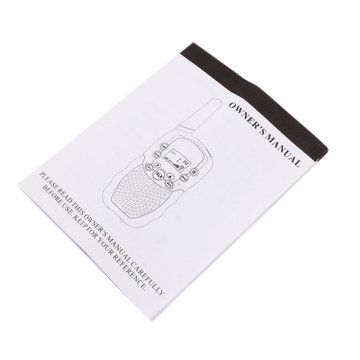




-
Civil Walkie Talkie refers to those Walkie Talkies that their transmit power is 0.5-1w, their power ranges are 400-480MHz. Also this Walkie Talkie is usually a short communicating distance. The Civil Walkie Talkie is the wireless communicating equipment approved by the country and can be used without license. The Civil Walkie Talkie features a small volume, varied of colors and low price, is suitable for individual business trip, travel and hotel use.
Features
- New and high quality
- Channel scan
- Channel lock
- SPK/MIC socket
- Charge jack
- Automatic squelch
- Automatic battery save
- Built-in flashlight
- Selective channels
- LCD backlit display
- Auto channel scan
- Page tone alert
- Low battery alert
Specifications
General Brand BELLSOUTH Model T388 Quantity 2Piece Color Black Material ABS Specification Frequency Range 409MHz-410MHz Channel 22 Frequency Stability 2.5ppm Output Power 1W Working Voltage 1.5V Working Distance 0.5~1KM Encryption CTCSS Battery Capacity NOmAh Standby Time 48Hour Working Time 15Hour Other Features Other Features Product uses 4 x AAA batteries (not included) Dimensions & Weight Dimensions 5.51 in x 2.17 in x 1.38 in (14 cm x 5.5 cm x 3.5 cm) Weight 5.71 oz (162 g) Package Includes
- 2 x 5KM Handheld Two-way Radio Walkie Talkie T-388
- 1 x User′s Manual
Extra Info
FAQ
1. Why I can′t hear from the earphone when the indicators flash green?
There may be poor contact between earphone and earphone jack. Please pull out the earphone and plug in again.
2. Why the radios transmit only?
Check if PTT is blocked with something. There should be slight "dadada" at the pressing of PTT.
3. I can′t turn on the radio and even it is turned on, it often shuts off aautomatically. Why?
Please check if the battery contact is out of shape. Or make sure the switch is not loosened.
4. Why my voice received is low?
Please check if the MIC is blocked by something. And make sure that the volume is turned high.
5. What should I do, if the radio is dropped into water?
Take the radio out of water and remove the battery as quick as possible. Swing the water out of radio and put the radio at a dry and ventilated place. Return the radio to your HQT authorized dealer for maintenance as early as possible.
6. Why Couldn′t I communicate with other group members?
First, please verify that the frequency point and the CTCSS you are using are the same as those of your group members. If the channel frequency and the CTCSS are the same, please verify that your group members are within radio communication range.
7. Why can I hear the voice from other groups?
Please change your CTCSS for the channel. At the same time, you also need to change the CTCSS for all the radios in your group. If you don′t like this, you may switch to another channel.
8. After a period of time, my radio works well, but no sound from my earpiece.
The socket inside the radio has been damaged. Please return the radio to your HQT authorized dealer for maintenance.
9. Why is the radio communication range shorter than before and why the sensitivity becomes poorer?
Please check the antenna and make sure it is a good one. Also please check the antenna socket is not damaged or loosened. If so, please return the radio to your HQT authorized dealer for maintenance.
10. Solutions to FAQs when trying the radio- Frequency Interference: Voices from other group or other broadcasting stations are heard on the channel. Three methods are available: 1) Change Channel 2) Set CDCSS/CTCSS or DTMF code 3) Lower the squelch level.
- Short Distance: If there is difference between required communication distance and practical distance, the communication can be realized through adjustment of radio RF power or squelch level. Or, a repeater is suggested added to improve the communication.
- Intermittent Voice: Intermittent voice is often heard in critical distance during radio communication. Under such condition, please adjust squelch level or cancel CDCSS/CTCSS code to improve it.
- Squeaking: It′s normal that squeaking may be heard on the channel when two radios is several meters near or closer. Users can adjust the volume to improve it.