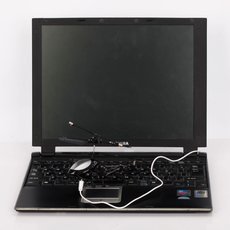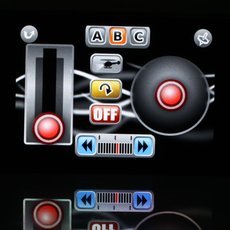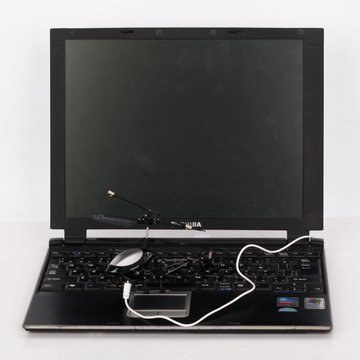-
iPhone/iPod Touch/iPad Controlled 3.5CH I-Helicopter 777-172 with Gyro Black
-
SKU:
14001632
- Our Price :
$ 76.97
- Quantity:
- Add To Cart
-


Scan QR code,add to you Cart.
Need Use Fodpay APP to Scan.
- Product Details
-
Remote Control Helicopter Works with Your iPhone, iPad, iPod Touch
This Helicopter is an iPhone, iPad & iPod touch controlled helicopter. The Helicopter APP can be downloaded for free on the App Store. This is the revolutionary way to fly a helicopter. The Helicopter utilizes the latest wireless technology to Communicate with iPhone /iPad/iPod touch. With the helicopter and iPhone, iPad or iPod touch in your hands, it is convenient to use them together and experience the fun. You just touch on your iPhone/iPad/iPod screen then you´ll gain the full control of your copter. It is truly comfortable to fly this way and it relaxes your fingers and nerves from bending physical remote controller.Features
- Model: 777 - 172
- High compatibility
- Support legacy IR system
- Compact size
- Suitable for iPhone / iPod Touch / iPad series
- Low power consumption
- Flexibility in Multiple-OS (iOS, Android, Windows Mobile, etc.)
- I-helicopter Function: Up, down, forward, backward, left / right, with control light
- Easy to operate
- Stable performance and low power consumption
- Transmitter Type: Mode 2
Specifications
Flight Time 8 ~ 10 minutes Flight Area 6 ~ 10 meters Frequency A / B / C Transmitter Rechargeable Battery 85mAh I-Helicopter Rechargeable Battery 3.7V 85mAh Charging Time 50 minutes for I-Helicopter, 2 hours for transmitter Transmitter Working Time Per Charge 2 hours Product Size 15.5 x 4 x 8 (cm) Main Wing Diameter 136mm Color Black & Silver Case Material Plastic + Alloy Package Includes
- 1 x RC Helicopter
- 1 x Transmitter
- 1 x USB charging cable
- 2 x Spare tail propeller
- 2 x Link connecter
- 1 x Spare rotor blades
- 1 x English manual
Extra Info
Operating instructions:
1.Go to APP store.
2.Search “i-helicopter” down load & install.
3.Click “GO”.
4.Turn on the helicopter.
5.Go into icontroller interface.
6.Insert transmitter.
7.Turn “ON”.
8.Dial phone volum to maximum.
9.Move throttle stick.
10.Trimmer adjust.
11.Direction control

 See all product images
See all product images