-
W03 4" OBD II Car Head-up Display (HUD) with Speed/Speed Limit/Voltage Display & Shift/Drowsy Driving Reminder & Overspeed Warning & Auto Timer Black
-
SKU:
12015283
- Our Price :
$ 86.75
- Quantity:
- Add To Cart
-


Scan QR code,add to you Cart.
Need Use Fodpay APP to Scan.
- Product Details
-
FUNCTIONAL CHARACTERISTICS 1. OBD cable connection. 2. Outstanding definition by using white light LED
3. Common USB port good for software upgrade
4. Great for reading with accurate big screen
5. Multiple function display and automatic power on & off
6. Time display function
7. Real humanity speaking and reminding
8. Time recording of driving and parking
9. Auto adjusting the brightness when light source changing
10. Auto matching the parameter when starting the vehicles.
Screen Size 4" Operating Temperature -40℃ - +80℃ / -40℉ - +176℉ Atmospheric Pressure 86KPa - 106KPa Voltage 9V -16V DC ( 12V DC / 400mA) Application to Cars with OBD II Interface Display Rotate Speed , Numberal Display, Shift-Gear Alert, Timing Lunched, Tired Driving Alert, Hands Free, Motor Temperature Status, Motor Temperature Alert, Reversing Radar, Battery Voltage, Voice Mode, Speed Dial, Speed Status(Km/H), Speed Units(Mile/H), Temperature Units, Caution Alert, Tire Pressure Abnormal Alert, Over Speed Alert, Fuel Consumption Units, Wireless, Bluetooth.(Above Including Optional Function) Interface OBD II Support Language English, etc Dimensions (4.13 x 2.56 x 0.79)" / (10.5 x 6.5 x 2)cm (L x W x H) Weight 3.95oz / 112g Color Black Display Alarm Speed Alarm, Water Temperature Alarm, Shift Reminding, Low Battery Reminding Alarm Sound Level 30db Outline presentation 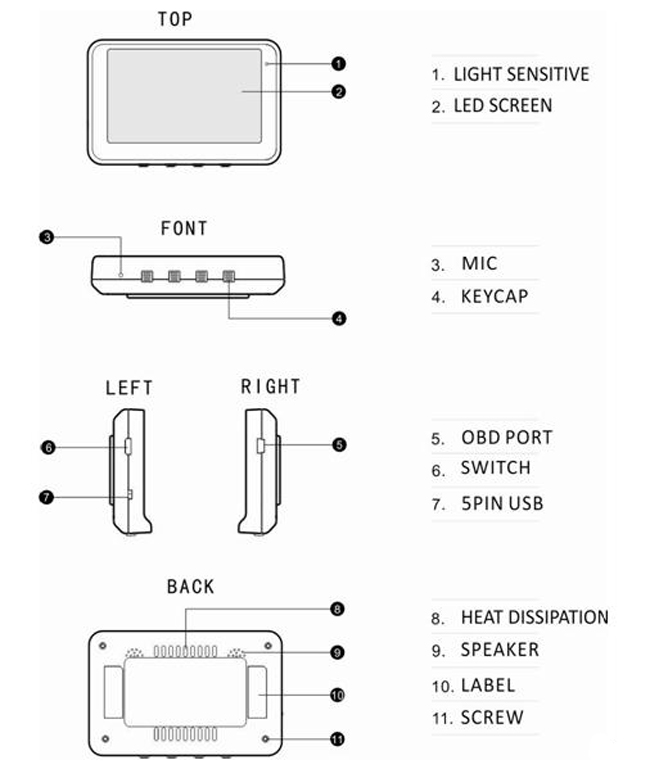
How to install 1. Place the mat to the front desk of the diver under the front windshield with adhesive surface. 2. Place the HUD on the mat, adjust the view angle and position and make sure your vision clear.
3. Connect the OBD cable with vehicle OBD16 diagnostic port.
4. Connect OBD 12 pin USB port with the host,when the host was powered on, the setting icon will light on.
5. Start the car, then HUD power on, system will play the voice at the same time, monitoring data output
Display Detail(Including optional function) 
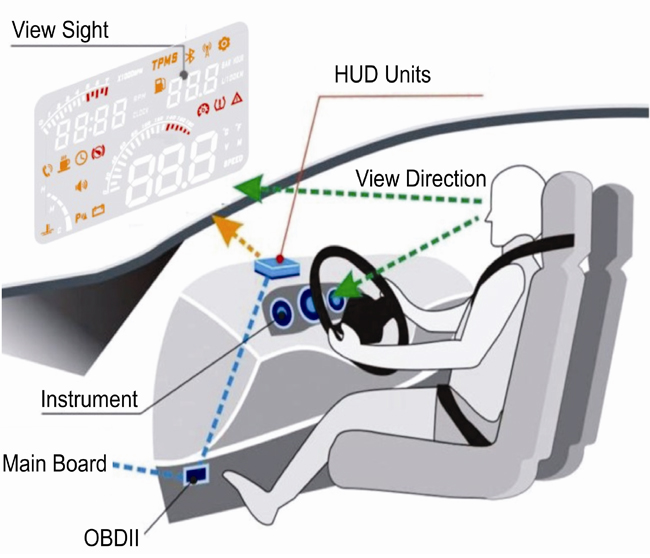
Package Includes
- 1 x HUD
- 1 x OBD Cable
- 1 x Reflecting Film
- 1 x Anti-slip Pad
- 1 x English User Manual

 See all product images
See all product images













