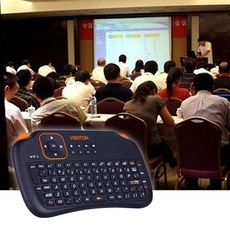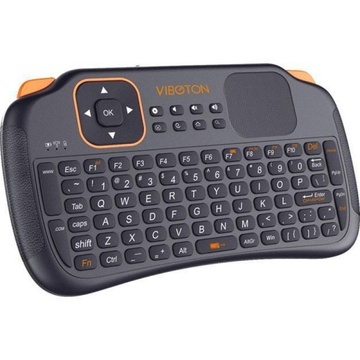-
VIBOTON S1 Mini 2.4GHz Wireless Smart Keyboard with Touchpad for Mini PC Android TV HTPC Black
-
SKU:
86014640
- Our Price :
$ 23.09
- Quantity:
- Add To Cart
-


Scan QR code,add to you Cart.
Need Use Fodpay APP to Scan.
- Product Details
-
The VIBOTON S1 Mini 2.4GHz Wireless Smart Keyboard with Touchpad for Mini PC Android TV HTPC is a wonderful combo of QWERTY keyboard and touchpad, with USB interface adapter for lecturer, sales manager, presenter and many more. Changing slides and screen options, writing on the screen, emphasizing words and objects have never been easier just by using this smart keyboard. Plus, it works perfectly with PC, Pad, Andriod TV Box, Google TV Box, etc. Mini and light design makes it easy to take with you. Click and order now!
FEATURES
- A wonderful combo of QWERTY keyboard and touchpad
- USB interface adapter for lecturer, sales manager, presenter and many more
- Built-in removable rechargeable Li-ion battery provides long standby time
- Work perfectly with PC, Pad, Android TV Box, Google TV Box, Xbox 360, PS3, HTPC, IPTV, etc.
- Ultra-thin, shortcut key design, swift switch between multiple devices
- Compact size for ease of carrying
- 83 keys, 2.4GHz wireless smart keyboard with touchpad
- Built-in high sensitivity smart touchpad with 360-degree flip design and adjustable DPI
Specifications
Dimensions (5.75 x 3.19 x 0.51)" / (14.6 x 8.1 x 1.3)cm (L x W x H) Weight 3.70oz / 105g Remote Control Distance 180" / 457.2cm Working Current 10 mA Standby Current 6 mA (Ultra Low Energy Consumption) Dormancy Current 0.01 mA Color Black. Battery Type Lithium-ion Battery Material Plastic Perfect for PC, Tablet, Andriod TV Box, Google TV Box, Xbox360, PS3, HTPC, IPTV, etc Operating Systems Windows, Android, IOS, Mac OS, and Linux Package Includes
- 1 x Wireless Keyboard
- 1 x Battery
- 1 x Wireless Receiver
- 1 x Charging Data Cable
- 1 x User Manual

 See all product images
See all product images