-
ORVIBO WiWo-S20 Wi-Fi Smart Home Remote Control Timing Socket (UK Plug)
-
SKU:
21006363
- Our Price :
$ 38.49
- Quantity:
- Add To Cart
-


Scan QR code,add to you Cart.
Need Use Fodpay APP to Scan.
- Product Details
-

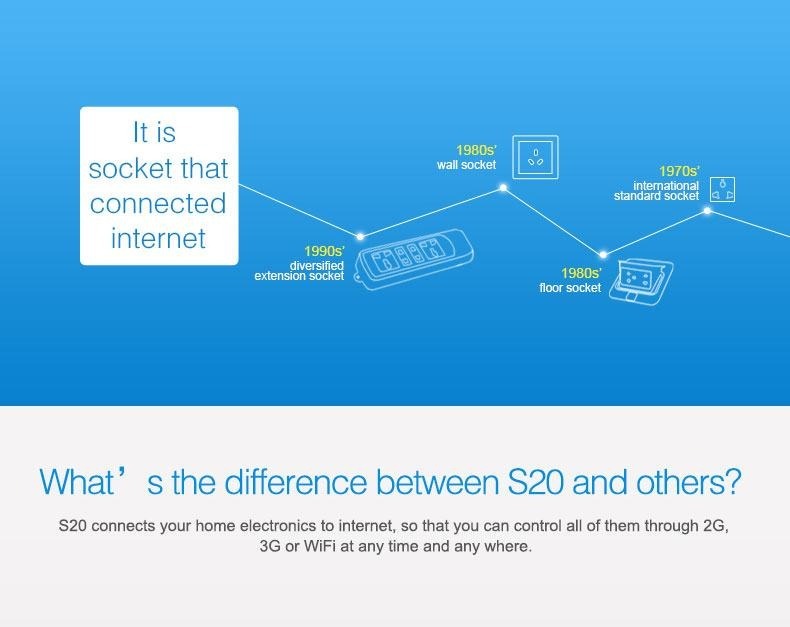

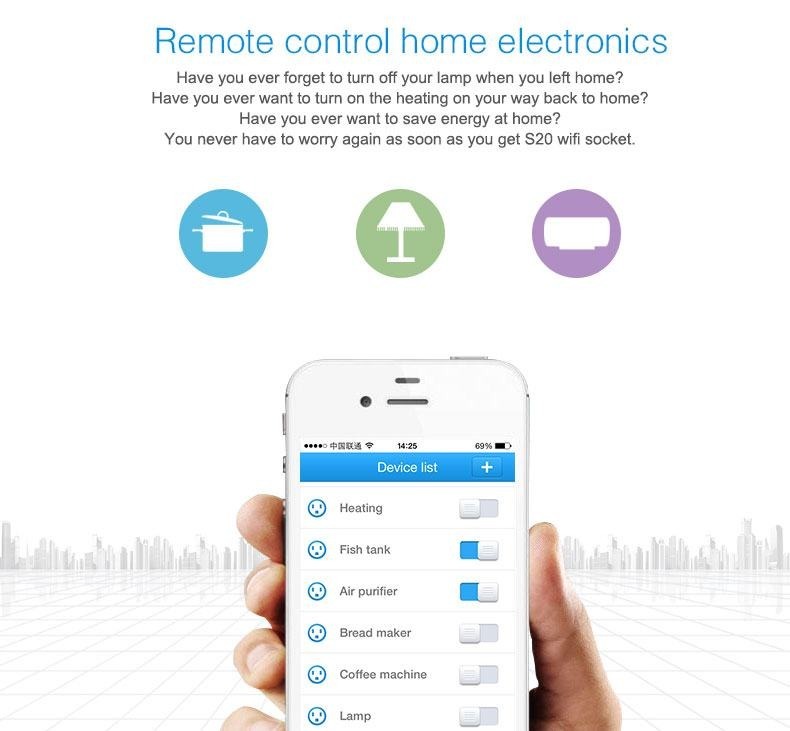



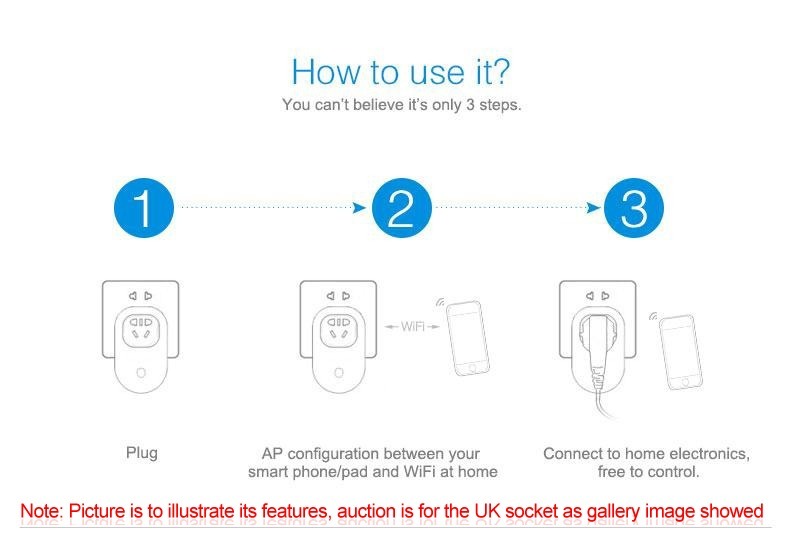


Features
- Support WiFi or GPRS/2G/3G/4G Celluar Data Network.
- Support Smart config net technology, easy to access settings.
- Support status tracking, home appliances status timely feedback to your device.
- Power indicator helps tracking energy spending.
- Easy installation, easy handling and can be activated immediately and stably.
- Turn electronics ON or OFF — from anywhere.
- Instant Set Up (one click and it´s done)
- New Timer Settings ( Maximum: 10x regular tasks setting)
- Group your plugs (Office, Living Room, House etc)
- Master Switch ON/OFF - Turn everything on with one click
- Login from up to 10 different devices at the same time
- Works with your existing home Wi-Fi Router
- Free WiWo App (Android & iOS)
- Individual Retail box
- CE approval.
Specifications
- Brand: ORVIBO
- Model: wiwo-S20-B3
- Working voltage: AC110~240V
- Max power: 2000W(resistance loading)
- Max working current: 10A
- Power confuming: ≤0.3W
- Material: ABS flame retarding polymer
- Standard: 3-pin UK standard
- Wireless frequency: WIFI 2.4GHz b/g/n
- Wireless IEEE standards: WiFi 2.4GHz b/g/n
- Security type: WEP/TKIP/AES
- Security regime: WEP/WPA-PSK/WPA2-PSK
- Wireless consuming: ≤0.3W
- Working temperature: -20~45℃
- Working humidity: ≤80%
- Color: Pearl White
WiWo App Features:
- Login from 20 separate devices
- Works with any Android Smartphone/Tablet; iPhone, iPad, iPod
- Rename your devices
- Multiple timers per plug
- Boost function (great for one click ON/OFF)
- Auto Login / Remember Password
Package Includes
- 1 x WiFi Smart Socket (UK Plug)
- 1 x User Manual
- 1 x Warranty Card
Extra Info
APP Download (Apple/Android Smartphone/Tablet devices):
Directly scan the two-dimensional code on the user manual or package to download and install or Go to App Store, enter "WiWo" to freely get the client application.
Easy to set up and use:
1. Upon pairing, be sure to hold the switch and then connect to power, immediately release after power on.
2. Open the software installed, click the upper right corner "+" on the top of the device list, and click the intelligent configuration, fill in the password of the wireless router, then you can begin configuring.
3. After pairing, there is no need to consider that search, as this search is to search for a second smart switch. Directly back to check the device list, there will be a new device, then you can control it
4. The second, third switch can be added like this, that is, the same software can control many switches.
FAQ:
Q1: Can I control multiple ORVIBO Wifi Sockets together?
A1: Yes, the WiWo App supports multiple ORVIBO Wifi Sockets controlled together (up to 150pcs)
Q2: When there are many ORVIBO Wifi Sockets in my home, how to find the socket that I want to control?
A2: You can modify the name of the socket, according to the application on that socket. For example, you can modify "Dispenser" "Light" socket, for you to find what you want to control easily.
Q3: If other people´s phones download the WiWo APP, will it also remotely control my ORVIBO Wifi Socket?
A3: ORVIBO wifi socket just can be searched IN THE SAME NETWORK, people who do not know your WiFi password can not find your ORVIBO wifi socket. Besides, ORVIBO wifi socket supports the Lock Function, when you and your family have added socket successfully, you can lock sockets, so that others will not be able to search your socket , also can not control your socket.
Q4: How many timing tasks can I set up?
A4: Each socket supports up to 10 regular timing tasks, so you can set the appliance on and off each day according to your habits. Such as setting your water heater turned on an hour before you get up, so you can take a shawer after wake up.

 See all product images
See all product images





















