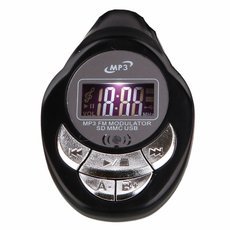-
Car MP3 Player FM Transmitter Modulator with USB SD Slot Without Packaging Black
-
SKU:
88006859
- Our Price :
$ 9.12
- Quantity:
- Add To Cart
-


Scan QR code,add to you Cart.
Need Use Fodpay APP to Scan.
- Product Details
-
Specifications
1.New and high quality
2.Fashionable appearance and excellent sound quality without the problem on battery
3.The Bluetooth car MP3 player can show song title
4.Memory function of song, frequency and EQ
5.With auto search function
6.The USB car MP3 player supports SD card and USB drive or flash memory inset
7.Enjoy music in your vehicle with this Bluetooth car MP3 player FM transmitter
8. 206 FM channels
9. Volume control
10. 24 votl wireless transmission
11. LCD show the volume and ordinal number of songMemory Card SD Card(Not included) Color Black Weight 57g/2.01oz Dimensions 13.5 x 4.6 x 3cm/5.31 x 1.81 x 1.18inch(L x W x H) 
Listen to all your favorite songs with this MP3 player

The car MP3 player could read directly from USB cable and the head of adapter can be bended freely

Negative pole, positive pole, car cigarette lighter end for charging the car MP3 player FM transmitter conveniently

Multi-functional ultra thin remote control and USB wire to help you download music from PC
How to set up a Car MP3/MP4 player:

- 1.Download:
Allow you to download your favorite songs to the USB or SD memory card.2.Plug:
Directly plug the car Mp3 player into cigarette lighter for your car.3.Playing:
Turn your car stereo on and adjust the frequency same as your car MP3 Transmitter. Then enjoy your music!
General Car MP3 Player Button Instructions:
Play / Pause Click the button to play the music, pausing by one more FM Frequency Decrease Free to adjust frequency between 87.5 MHZ to 108.0 MHZ. Press
the "-" button to decrease the frequency manually by 0.1 MHzFM Frequency Increase Free to adjust frequency between 87.5 MHZ to 108.0 MHZ. Press
the "+" button to increase the frequency manually by 0.1 MHzPrevious One & Vol. Decrease Press the back button for previous track listening, and keep pressing
it for volume decreasingNext One & Vol. Increase Press the forward button for next track listening, and keep pressing
it for volume increasingControl the FM Frequency Press "CH" button to adjust the FM Frequency Control Play Mode Press "M" button to enter into "PLAY MODE" while playing music Re-Set Press "Reset" button to restore the original system settings Power Switch Press "Power Switch" button to open the device, closing by one more Lock the Keys Press "HOLD" button to lock all the keys The Car MP3/MP4 Player General FAQ:
Problem Reason Solution Incapable to power on Low battery Charging No voice when it plays Too low voice Turn up the volume Poor contact of the earphone Insert the earphone again Incapable to connect with computer Poor contact of the USB interface Reconnect Uninstalled the driver in the right operating system Install the driver Incapable to copy the file Full memory Delete some documents Format the car media player to be the FAT form and copy again Incapable to charging power adapter correctly with car power adaper Improper insert Insert car power adapter correctly Car media player is power off Power on Characters on the screen appears strange Make sure the right language chosen Fail to upgrade Unconnected with the computer during upgrading Make sure the media player connect with computer during upgrading. Package Includes
- 1 x Car MP3 Player FM Transmitter Modulator with USB SD Slot Without Packaging Black
- 1 x Remote control
- 1 x Audio Cable
- 1 x User Manual

 See all product images
See all product images