-
7 Inch Constant Speed Dome PTZ Camera
-
SKU:
21000717
- Our Price :
$ 261.31
- Quantity:
- Add To Cart
-


Scan QR code,add to you Cart.
Need Use Fodpay APP to Scan.
- Product Details
-
The 7 Inch Constant Speed Dome PTZ Camera is economic cost, easy to install and almost adapt to all-weather monitoring. It is popular among customers because of its high quality and low cost. The speed of this product is constant, with 0 - 355 degrees horizontal rotation angle, 0 - 90 degrees vertical angle. It has decoding board inside, compatible with PELCO - P / D control protocol. The factory has been equipped with PTZ, camera and other accessories. Suitable for indoor and outdoor installation.
Features
- The module adopts all metal construction
- The motor adopts high-performance synchromotor which is stable and non-vibratile when running
- The power supply of decoding board adopts the power source design of fully-isolated switch which has a strong capacity of resisting disturbance
- The memory function of working condition of device and many control protocols are allowed
- High quality IR color CCD camera
- It can be used indoor or outdoor
- It is reliable, and monitoring a large range
Specifications
PTZ
Rotation Range Level: 0 ~ 355 ° / Vertical: 0 ~ 90 ° Rotational Speed Horizontal / Vertical: 6° / S Communication Protocols PELCO-D / PELCO-P / KRE-301 / RM110 etc Baud Rate 2400 / 4800 / 9600 / 19200 optional Input Voltage AC 24V ± 25% 50 / 60 HZ, power <20W Maximum Load 3.5KG Transmission Gear Camera
Image Sensor 1/4" Sony Super CCD Sensing Area 3.6mm x 2.4mm Pixels NTSC: 768 (H) x 494 (V) Resolution 480 TVL (TV lines) Electronic Shutter NTSC: 1/60 - 1/100,000 (s) Signal System NTSC Lens 3.9mm ~ 105.3mm Electronic Zoom No Minimum Illumination 0.01 LUX Synchronization System Internal Synchronization SNR > 52 dB Operation Menu Built-in OSD (On Screen Display) menu Focus System Auto / Manual Control Interface Wire / RS485 Video Output 1.0V P-P, 75Ω General
Supply Voltage AC 24V / 50Hz Power 40W with temperature control, 15W without temperature control Circumstance Temperature -40℃~ +85℃ Control Mode RS485 Current for Camera 700mA Power Supply for Dome AC 24V / 2A Environment Indoor / Outdoor Dimensions 7" Package Includes
- 1 x PTZ
- 1 x Camera
- 1 x Bracket
- 1 x Charger
- 1 x Screws
- 1 x Users manual
Extra Info
How to connect PTZ Camera
How to connect PTZ Camera (Pan Tilt Zoom) to your DVR systemPTZ cameras are secure and reliable, it is with function to change their positions according to the PTZ camera type, and you can Pan Tilt and Zoom the camera in a remote position.
PTZ Camera Connection Diagram
Before the controller keyboard and PTZ cameras can communicate, they have to run on the same protocol and interface for the technology to work the DVR systems. You´d better make sure they are compatible when purchasing PTZ camera equipment. The most common way to interface and control a PTZ camera is the Pelco D protocol with RS485 interface.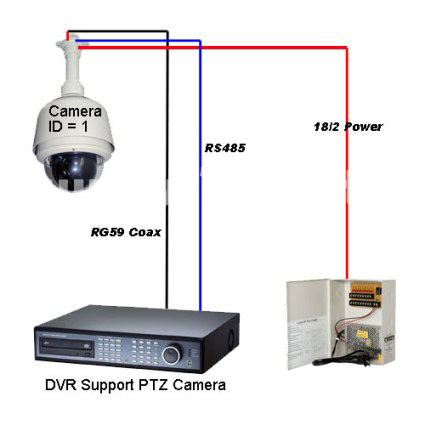
Between devices: For the DVR system to communicate with the camera, through an interface conduit to the PTZ camera, command protocol has to be transmitted from the DVR or controller keyboard. RS485 or RS232 are the common interfaces for PTZ, by running a single pair or twisted pair cable from the DVR to the PTZ camera, then they are does. An RS232 is usually used in a very short distance. RS485 interface is used by most PTZ cameras and can work over very long distances. Almost every standalone DVR have RS485 interface. PC based DVR features an RS232 interface with a converter to RS485.
No matter DVR is a PC based or Standalone DVR needs to send out command signals to PTZ cameras to control pan, tilt or zoom. Meanwhile, the PTZ camera must know these commands and then should follow the instructions. In order to let the two devices to understand each other, they need to use the same language, which is PROTOCOL. Pelco D is the most common protocol for PTZ cameras. Please make sure they support the same protocols before you purchase security DVR system and PTZ security cameras.
Multi PTZ cameras. If you want to install over one PTZ camera on the same CCTV system,1 you need to tell DVR how to make a difference between the cameras. In this way, you could control specific cameras and don´t affect the others. PTZ cameras features dip switches that allow you to select different camera addresses for example: camera 1 ID=1, camera 2 ID=2, Camera 3 ID= 3 etc. Follow the camera manual instructions to setup camera ID.
Connecting a PTZ camera to a DVRTo connect a PTZ camera to a DVR, you need three types of cable (See diagram)
1. Most power cable refers to as 18/2 to send 12V or 24V power to the camera (The Siamese cable has both Power and Coax in one). Connect from the power supply to the DC or AC connector on the security camera.
2. RG59 Coax. The Video signal is connected from the BNC connector on the camera to the BNC camera in on the security DVR, and it will send the video signal from the camera to the DVR.
3. Pair / Twisted Pair cable. Each copper pair cable that will send the PTZ command from the DVR to the PTZ camera. This cable connects from the RX+ RX- on the PTZ camera to the RS485 connector on the Security DVR or PC Based DVR.
DVR SetupOn the Security DVR, no matter it is a standalone or PC based, you need to set the devices protocol, baud rate, and camera ID on the DVR according to the specs provided to you by the camera manufacture. Certainly, all PTZ camera IDs on the same system have to be unique. Be sure to map the camera inputs with the corresponding IDs.
Please be careful of the writing scheme for RS485 interface when you are installing multiple PTZ cameras on one DVR system. Two ways are as follows:
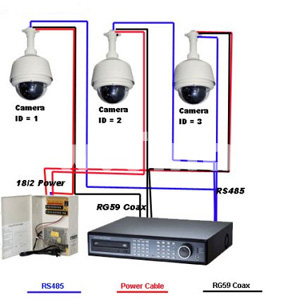
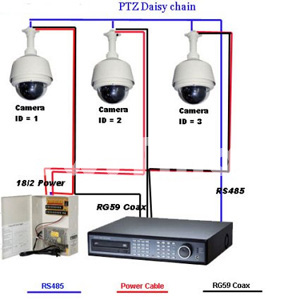
PTZ Daisy Chain
1. All the Coax cable RG59 and Power run from each camera to the Security DVR or PC based. All twisted pairs would run from each camera and combine all the RX+ from the entire camera and the RX- from all the cameras and connect to the same interface on the RS485 on the DVR
(Please be sure that the polarity for the twisted pair is right). The longest run cable would have to be terminated with a resistor2. Daisy chain: In order to let you get to the furthest camera, you should run the twisted pair from the RS485 interface on the security DVR to the closest security camera, then, from this camera to the next PTZ camera, and to the next camera.

 See all product images
See all product images































