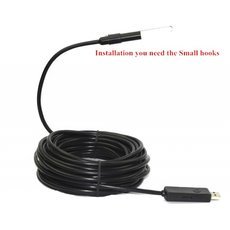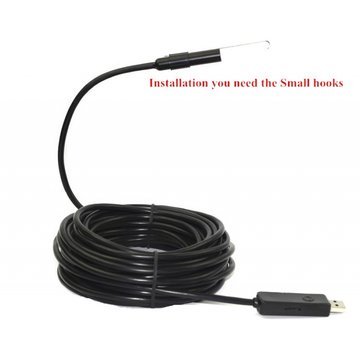-
5.5mm USB Endoscope 6-LED IP66 Waterproof Mini Borescope Inspection Camera Scope 2M
-
SKU:
86008611
- Our Price :
$ 14.76
- Quantity:
- Add To Cart
-


Scan QR code,add to you Cart.
Need Use Fodpay APP to Scan.
- Product Details
-
The 5.5mm 6-LED IP66 Waterproof USB Mini Endoscope Borescope Inspection Camera Scope is a mini, light and easy-to-use inspection camera that connects to PC via USB, offering a clear view of the interior of machine or pipe for a variety of uses. A 1.6" CMOS camera delivers 640*480 crisp, clear images. And it is built with six adjustable LED lights for illumination. Lights can be controlled via a wheel on the side of USB plug. What’s more, you can take pictures, record videos and save files to your PC. It surely is worth your investment!
Features
- Mini, light and easy-to-use
- Offer a clear view of the interior of machine or pipe for a variety of uses
- A 1.6" CMOS camera delivers 640*480 crisp, clear images
- Built with six adjustable LED lights for illumination
- Lights can be controlled via a wheel on the side of USB plug
- Take pictures, record videos and save files to your PC
- IP66 waterproof construction, ideal for use in all occasions
- XP system can watch video directly without install software
- Work with Windows 2000 / XP / Vista / 7 (Win Vista / 7 needs a driver in CD)
Specifications
Waterproof Level IP-66 Camera 1/6" VGA COMS Pixel VGA 300K Resolution 640 x 480 Image Format VGA / QVGA Video Format AVI LED 6 White LED Bright Light Brightness Auto Exposed Control Auto F/NO 2.8 Camera Housing Diameter φ5.5mm Wide Visual View Angle 62° LED Switch Adjustable Lightness Switch Focal Distance 8CM-infinite I/O Interface USB 2.0 Color 24 Bits Color Temperature Up to 80℃ Support Systems Windows 2000 / XP / Vista / 7 (Note: The WIN Vista / 7 System Needs a Driver in CD) Cable Length 2m Dimensions (5.12 x 5.12 x 1.57)" / (13 x 13 x 4)cm (L x W x H) Color Black Material Metal & Plastic Weight 2.35oz / 66.5g Package Includes
- 1 x 2m 5.5mm USB Endoscope
- 1 x Software CD
- 1 x User Manual
Extra Info
How to Connect Your Computer?
1)Scan the PC drive qr code and download a ′USBEndoscope-ViewPlayCap.rar′, or Click Here to download directly.
2)Open the ′USBEndoscope-ViewPlayCap.rar′, choose the ViewPlayCap, and install the setup.exe on PC.
3)Connect the USB 2.0 adapter with this device, plug this adapter to your computer.
4)Open the ViewPlayCap, and then choosed the USB 2.0 PC Camera in the Device.How to Take Video and Photo:
- Put CD to CD-ROM
- Copy the file RsCap1.10 to the your PC desk
- Contact our USB wire cam to your PC and open RsCap1.10
- Open the software and click ′File′, choose ′Set capture file′ to set video or photo save file.
- Click ′Capture′, if you want record, click ′Start capture′, click again to stop it. If you want take a photo , Click the ′snapshot′ for take photo.Range of use:
- Investigating hard-to-reach area.
- Diagnosing broken part,weld point and machine equipment.
- Medical treatment












 See all product images
See all product images