-
2.4GHz Wireless USB Camera Receiver Black
-
SKU:
21000740
- Our Price :
$ 48.26
- Quantity:
- Add To Cart
-


Scan QR code,add to you Cart.
Need Use Fodpay APP to Scan.
- Product Details
-
This product is a 4-channel video surveillance software for windows. It has advanced video viewer separate algorithm, various alert functions including schedule timer snap, channel control, and sound. It can handle up to 4-channels video input, captures images up to 30 frames per second from USB video capture device. It usually be installed in Windows's video encoder and audio encoder, high quality video and audio effect, record file format AVI. The files can be played with Windows Media Player or Real Player etc. JPEG image snapshots can be made from video images. Other features include secure Manual Control Channel, audio listening etc.
Features
- Send e-mails attachment with image
- Save image on Hard Disk
- Sound alarm
- VIdeo signal filter, for filtrate Active and Invalid channel
- Signal los alarm
- Motion Detection
- Adjustable sensitivity
- Automatically lock, while not any operate
- Schedule Monitoring sessions, for timer snap
- Record video / audio (with usb 2.0 audio interface), snap shot
- Automatic Space Management, Stop recorder or capture still automatically on disk full
- Support On Screen Display. Display's date and time, or channel description on video
- Supports manual open / close Invalid channel, or add / delete channel description
- Supports login and logout, by User Name and Password
- Supports running background stealthy
Specifications
- Windows 2000 / XP or better
- Pentium 4 of CPU or better
- 512MB of RAM better
- 80G of HDD or better
- Microsoft DiectX 9.0C
- USB 2.0 free port
- Compatible Windows display with at least 1024 x 768
- Audio Card / True Color VGA Card
- Support 4 Channel Video input on one computer
- USB 2.0 output to PC and AV output to TV / Monitor
- Up to 100m (330ft.) Transmission range in open space
- Dimensions: 11.5 x 7.5 x 2.5 cm / 4.53" x 2.95" x 0.98" (L x W x H)
- Weight: 383g / 13.51oz
- Color: Black
Package Includes
- 1 x 2.4GHz Wireless USB Camera Receiver Black
- 1 x Antenna
- 1 x Remote Control
- 1 x Adapter for Receiver (Cable Length: 112cm)
- 1 x USB Cable (Cable Length: 85.5cm)
- 1 x Audio Cable (102cm)
- 1 x Installation CD
- 1 x Manual
Extra Info
What are wireless cameras?Wireless cameras are basically described as a wireless transmitter carrying a camera signal. The Camera is wired to a wireless transmitter and the signal travels between the camera and the receiver. This works much like radio. The sound you hear on a radio is transmitted wirelessly and you tune to a certain frequency and hear the sound. Wireless cameras have a channel also. The receiver has channels to tune in and then you get the picture. The wireless camera picture is sent by the transmitter the receiver collects this signal and outputs it to your Computer OR TV Monitor depending on the receiver type.
The wireless Camera / Transmitter.The Camera sees the image, the camera then provides the video to the transmitter, then the transmitter sends the wireless signal to the receiver. There are many types of wireless cameras. You can make most any camera wireless by adding a wireless transmitter and receiver. The camera and transmitter require power. The power is provided by battery and/ or transformer / adapter. The complete (Diagram 1) wiring for the wireless camera and transmitter end follows.
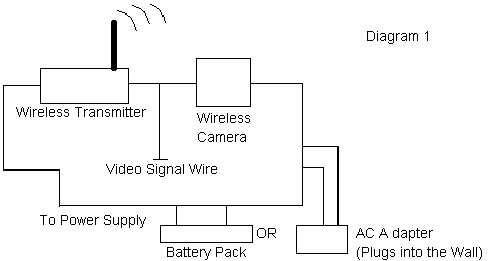
As you can see (by Diagram 1), the camera and transmitter both need power. The camera sees an image, and sends it to the transmitter, and the transmitter sends the signal out to the air. The receiver picks up the signal and outputs it to a TV / Computer / Digital Video recorder. This is a basic diagram. Many wireless cameras and transmitters are very small and the power is provided to both from one source. A good example of this is a hidden wireless camera. IE: A clock radio wireless camera is powered by plugging in the clock. The camera and wireless transmitter are provided power by the clock radio internally.
The Receiver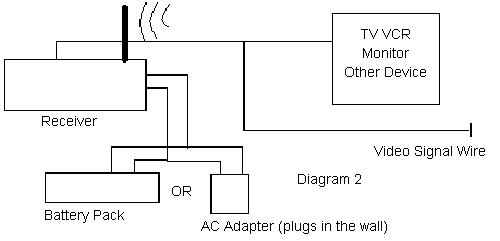
A wireless receiver has only one function. After the camera and wireless transmitters have provided the wireless video signal the receiver collects this signal and routes it the Monitor, TV, VCR, DVR or PC (or alternative recording or viewing device). See diagram 2.
Video Transmitters / Receivers
As you can see in Diagram 2 the receiver accepts the wireless transmitters signal and then out puts it to your TV, VCR, Monitor or PC. The receiver needs only power and a Device to view and or record the Signal / Video.Video Transmitters can be obtained separate from cameras. If you have a wired camera now you can turn it into wireless by adding a transmitter and receiver. Instead of the wire from the camera to the recording device or monitor the wireless signal will send the video. Again you will need to provide power to the camera and the transmitter. Most transmitters and receivers are sold as a package but some are not. Be sure to check with the supplier.
Analysis of Common Questions
1. What will you do when the indicator light does not work?
Check that the power adapter is properly inserted into AC power outlet, and make sure that AC main power switch is turned on, and the receiver connects to the power adapter well.
2. What will you do when it displays unclear image or cannot display the image?
Please check the following steps:- (1). Keep the receiver switched on.
- (2). Keep suitable distance between the receiver and camera, so that the receiver can receive the signal from the transmitter.
- (3). Ensure there are no electromagnetic shielding obstructions between the receiver and transmitter, such as steel-structure buildings that will cause great interference to transmission signal.
- (4). Ensure the signals from the receiver and transmitter in the relative frequency. Please note that there cannot exist two or more transmitters with the same frequency within the effective receiving distance, otherwise it will interfere with each other and cause poor image.
- (5). Check the receiver antenna is mounted in place.
- (6). The receiver antenna should be far from electromagnetic shielding, such as the large copper and iron objects
- (7). Ensure there are no high-power transmission signals with the same frequency, such as radio, car radio work, because they will interfere the receiver.
First, please reboot the computer. If it still doesn't work, please uninstall it. Reboot the computer, click on 'Start-Programs-Super DVR-Install' again and then reboot the computer again. If it still shows 'Can't find card', please uninstall again. Turn off the computer. Allocate PCI card and insert it into another PCI slot. Restart your computer. When Windows finds it, click "Cancel". Then click 'Start-Programs-Super DVR-Install' to install. On other issues of the program, please take the user manual for reference.

 See all product images
See all product images

























