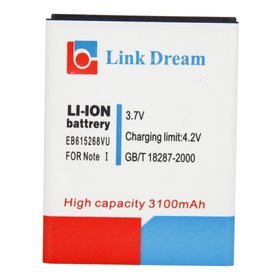-
100Level Remote Control NO-Barking Pet Training Collars Dog Shock Bark Collar Black
-
SKU:
P48604
- Our Price :
$ 51.92
- Quantity:
- Add To Cart
-


Scan QR code,add to you Cart.
Need Use Fodpay APP to Scan.
- Product Details
-
This 100LV Remote Controll Dog Shock Collar Set Provides a professional 100 level shock and vibration with LCD remote electric training collar. It can help you achieve a well trained and contented dog within days. With the movement induction power switch in the collar receiver, it will turn on/off automatically to save power. Good choice for you!
Features
- New and high quality, never used
- 300 meters away from the control
- Pager non-electrical stimulation
- Lightweight and non-obtrusive collar
- Convenience of easy-to-read LCD screen shows the stimulation level
- For mild-mannered to stubborn disposition dogs
- LED signal light and illumination at night
- The static impulse can quickly and effectively curb the improper deeds of the pet
- Powered by 2pcs AAA batterie
- Colar size: 43 x 38 x 68mm
- Controller size: 83 x 45 x 25mm
Package Includes
- 1 x 100LV Remote Controll Dog Shock Collar Set
Extra Info
Note: Dear Customers,befor use this item, you should to set the code of the remote and receiver right up.then they will be ok for work.Please follow my words to set the code up.
1.At first,please install the batteries into the remote ,then install the receiver.Press the "Y " key of remote after receiver issues "D" sound,then receiver will give you a "D" sound again. it means you got them synchronous.
2.Please press the button of "Mode" 3 seconds untill the AC-PDP Show than "000" ,it means that the remote is ok. then press any button of the "mode" ,the first one is "shocking" ,the second is "vibration" ,the third one is "noise" ,the last one is "Light" .

3. Then press UP/DOWN button at the right side of the remote ,then set the model to anyone, press the up button begin at 001,press the down button begin at 100.
If there is no action for a while, the remote will be automatically in power-saving mode, you need to press the "MODE" button for a second.

 See all product images
See all product images