-
1/4" COMS 380TVL 24IR LED Waterproof Night Vision Camera 50 Type Black
-
SKU:
21000940
- Our Price :
$ 27.49
- Quantity:
- Add To Cart
-


Scan QR code,add to you Cart.
Need Use Fodpay APP to Scan.
- Product Details
-
The 1/4" Cmos 24IR LED 380TVL Waterproof Camera gives a high quality image and wide viewing angle, while 24 infrared (IR) LED´s provide excellent night vision, even in complete darkness. The heavy-duty casing protects this security camera from water, stormy weather, and falling debris. And the included easy adjustable bracket allows you easy to install at the position you want! Protect your privacy property, keep the stealer stay away your ware house, and make the people feel safe at their working place with this amazing security camera!
Features
- New and high quality
- Compact design and easy to operate
- Unique appearance, 24 LED
- Adopt the latest infrared technology, produce better long - distance night vision effect
- With waterproof function, it can install outside door
- Dust - avoid protect glass
- Durable alloy composition
Specifications
TV System NTSC Pixels NTSC: 512 (H) x 492 (V) Image Device 1 / 4" Cmos Horizontal Definition 380TVL Minimum Illumination 0 Lux IR Distance 20m LED Quantity 24 pcs Lens 3.6mm Power Adapter DC 12V Operation Temperature - 20℃~ 60℃ White Balance Auto Auto Gain Control Auto Electronic Shutter 1 / 50~1 / 100, 000 sec Backlight Compensation Auto Video Out Composite output 1.0V p - p at 75 ohm Gamma Correction 0.45 S / N Ratio > 48dB Waterproof Standard IP 68 Infrared Wavelength 850 mm Color Black Dimension 8.3 x 5.6 x 14.5 x 5cm / 3.27" x 2.2" x 5.71" x 1.97" (L x W x H x Dia.) Package Includes
- 1 x 1 / 4" COMS 380TVL 24IR LED Waterproof Night Vision Camera 50 Type Black
- 1 x Mounting Bracket
- 1 x Screws
- 1 x Users Manual
Extra Info
Accessories linksIf you need a Power Adaptor, click here
Surveillance and Security Camera Buyer´s Guide
If you need a General Cable, click here
If you need a Converter Connector, click hereAlthough the way security cameras are used hasn´t changed that much over the years there have been significant advances in the technology used in cameras. Today´s cameras are, cheaper, smaller, and better than ever and the recording equipment is far more sophisticated and rich in features.
We want to make the sometimes confusing search for CCTV monitoring and recording systems easier for you. This guide is written to help you select the best and most economical type of video surveillance equipment for your application. It will also help you learn more about cameras, lenses, Digital Video Recorders (DVR), cabling, power supplies, and related accessories.
Wired VS WirelessWired security cameras are the optimal choice, as they provide the best video quality, zero interference, and are cost effective. They can be installed hundreds of feet away from the security DVR system.
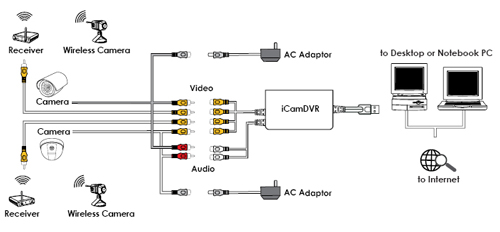
With wired security cameras you do not have to power the camera locally. Siamese cable provides video and power in the same cable, so you can connect your cameras to the DVR and power them remotely. We have a comprehensive inventory of wired security cameras. We also offer Siamese cable pre-cut to commonly used lengths and on a spool. For runs longer than 700 Ft., we recommend using CAT5e cable and Balun connectors. Using this method, the video signal can be transmitted up to about 1,300 Ft.
Wireless cameras are relatively expensive and are not as reliable as wired systems. Most wireless systems are Line of Sight (LOS). Remember that wireless security cameras require power to operate. So even though by going with a wireless solution you can eliminate the need for coaxial cable for video transmission, you still have to wire the camera to a power source.
Cameras & LensesThere are many security cameras available on the market today, it would be impossible to cover them all in this short guide so we will focus on popular and widely used camera types instead. Security cameras produce images using CMOS (Complementary Metal Oxide Semiconductor) or CCD (Charge Couple Device) chips. The size of the chip is normally 1/4", 1/3" or 1/2". As a rule of thumb, the larger the chip size, the higher the quality of the image produced and the higher the price. However, with advances in technology, higher density 1/4" and 1/3" CCD chips can now produce as high an image quality as many older 1/3" or 1/2" chips. The most popular size is 1/3" and you don´t see many cameras with 1/2" anymore.
Some of the more popular security camera types are dome cameras which are aesthetically more pleasing. They blend into your surroundings especially with drop down ceilings and are great for use in stores, lobbies and other public places. Infrared cameras have become very popular in recent years for their ability to film in total darkness by the use of IR illuminators.
Traditional CCTV security cameras are larger and are often referred to as "full body" cameras or "box cameras". They are usually sold without a lens, which gives you the advantage of being able to choose the right lens for the application.
Pan/Tilt/Zoom (PTZ) cameras are still relatively expensive and are typically designed for select applications such as in law enforcement and casinos. As the name implies, PTZ cameras can pan, tilt and provide optical zoom and are best deployed when an operator is available to actively monitor and manipulate the PTZ camera.
Spy cameras are small and often disguised making them the cameras of choice for covert applications.
Lens Field of View ComparisonThe shooting angle and distance of the camera depend on: the CCD sensitive target size of the gut and the grade of the lens. The former is formulated by the components and parts makers according to the related international standard, so usually it is impossible to change. Therefore, the shooting angle and distance of the camera only lie on the grade of the lens, which is expressed with millimeters. The common grades are 3.6mm, 4mm, 6mm, 8mm, 12mm, 16mm, 25mm etc.. The larger the number shows the greater shooting distance is, but narrower the shooting scope is. The smaller the number shows the wider shooting scope is, but the closer shooting distance is. So there is no such camera to shoot both a wide scope and long distance.
The larger the number shows the greater shooting distance is, but narrower the shooting scope is. The smaller the number shows the wider shooting scope is, but the closer shooting distance is.
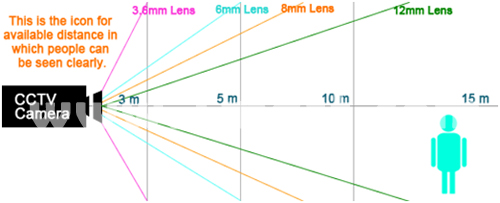
- Outside - Parking Lot
- License plate is 150´ from camera

- Inside - Office Setting
- Warning sign is 25´ from camera
Higher Resolution and HD Video
Megapixel IP cameras can capture High Definition Video (HD Video) and provide greater detail improving identification. A 2 megapixel camera is an excellent choice for an application such as capturing license plates and can cover a 24 foot wide point of entry or exit.
Electronic Pan/Tilt/Zoom (ePTZ)
Zoom has always been available with analog cameras, but is often slow and relies on live video information. With megapixel cameras, you can zoom, pan and tilt with your previously recorded video surveillance data that has been stored on a Network Video Recorder (NVR).
Wide CoverageOne of the factors that has contributed to the explosive popularity of megapixel IP cameras is their ability to provide wider coverage and more detail. A 2-megapixel IP camera can cover an area 6 times greater than an analog camera. With a 2-megapixel camera potentially taking the place of 6 Analog cameras, the installation costs can be significantly reduced (see the diagram below).
Camera Specifications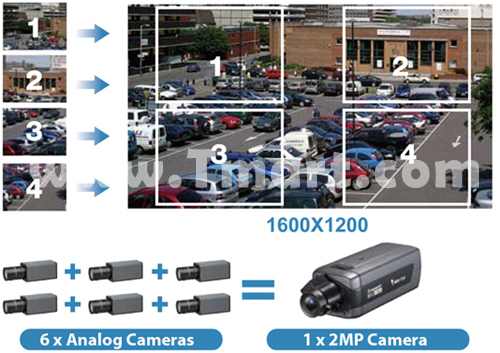
This section will help you understand basic camera specifications and their effect on the performance of the camera.
Analog camera resolution or picture quality is measured by the number of horizontal lines the chip in the camera provides. It is called "TV lines of resolution" or TVL. The higher the TVL, the better the quality of the image.
Standard image quality is 380TVL to 420TVL.
High image quality is 480TVL.
Very high image quality is 540TVL to 700TVL.
Color VS Black & White Security CamerasColor cameras are the preferred choice for most applications, however, black and white cameras are slightly cheaper, more sensitive to light and can see better in lower light conditions.
IR security cameras turn to black and white during low light conditions and return to color in good light conditions. IR cameras have gained popularity due to this flexibility.
Indoor VS Outdoor CamerasIf you are installing a camera outside and it is not going to be mounted in a weatherproof camera housing, it must be a weather resistant camera. All of our outdoor cameras are fully weather resistant.
Lux & Light SensitivityThe light sensitivity of a camera is measured in Lux.
If a candle is one foot away from an object, it throws one foot candle of light illumination onto the object. This is about 10 "Lux," and is an informal definition of Lux. The luminescent value of Lux tries to relate the energy per unit area falling on a surface to what the human eye perceives.
Auto Iris VS Manual IrisDirect sunlight 100,000 - 130,000 Lux Full daylight, indirect sunlight 10,000 - 20,000 Lux Overcast day 1,000 Lux Indoor office 200 - 400 Lux Very dark day 100 Lux Twilight 10 Lux Deep twilight 1 Lux Full moon 0.1 Lux Quarter moon 0.01 Lux Moonless clear night sky 0.001 Lux Auto iris lenses are a good choice for locations where light is constantly changing, such as an outside parking lot and building entrances. The iris for these lenses automatically opens and closes according to the changing light conditions. Manual iris lenses are a good candidate for areas with consistent light, such as shopping centers, schools, libraries, and offices. Manual iris lenses are good for these types of locations because the iris setting of the lens only needs to be set once during the installation. Manual iris lenses are less expensive than their auto-iris counterpart.
Recording EquipmentWith regard to surveillance and digital video recording, there are 3 main categories of recording equipment: PC-based DVRs and Standalone DVRs and NVRs.
PC-based DVRsPC-based DVRs are built around a PC running on the Windows operating system. In addition to the usual components that are used to build a PC, a video capture card with 4, 8, 12, 16 or 32 camera inputs is required. The capture card receives analog video from the cameras and converts it to a digital signal. It then compresses that digital signal and stores it on the hard disk drive for archiving and playback. The DVR software also provides live view, remote access, camera control and other administrative functions. PC-based DVRs are easier to use, more feature-rich, and usually cost more than standalone DVR´s. You can add more cameras to a PC-based DVR at a later time by adding additional video capture cards or extension cards (as available per manufacturer).
Some people are under the misconception that any personal computer with a DVR capture card will do the job. Many crashes, system lock-ups and instabilities that consumers (end users) are faced with can be blamed on poorly designed computers that do not have the processing power for handling multi camera video processing.
Standalone DVRsStandalone DVRS run on Linux operating systems that are designed to run a single application. Standalone DVRs are not as feature-rich as their PC-based counterpart, but are a good choice for those less comfortable with PCs, or for applications where the environment would inhibit the use of a PC. They are more cost-effective for some applications. The Standalone DVR software provides live view, remote access, camera control and other administrative functions; however some of the entry level standalone DVRs may not offer remote access.
Motion DetectionMotion detection is built into the DVR software and is not a camera function. DVR software analyzes the video frames coming from the camera frame by frame and when it detects change in the frame or movement it will start recording. The sensitivity of motion detection can be adjusted to increase sensitivity or to eliminate false triggers. The more sophisticated DVRs allow the user to define areas where motion can be ignored, such as ignoring the movement of a ceiling fan. Other advanced features are available such as object left behind and missing object detection.
Cable TypesMost security camera video signals are transmitted using coaxial cable like RG59 and RG6. The most popular cable is Siamese Cable, which is a combination of RG59 for video and a pair of 22-gauge wires in one jacket for power. This design makes it so that you only need to run one cable for each camera. This type of cable is good for runs under 750´ and comes on spools of 500´ or 1000´. Using RG6, you can achieve runs longer than 750´. However, most CCTV professionals use CAT5e and Balun connectors for cable runs over 750´. Pre-cut Plug-n-play Siamese Cable is available from 25´ up to 150´ and is a good choice for a casual install.
Security MonitorsDepending on the type of DVR, video from cameras can be displayed on a regular TV monitor or PC monitor. Most PC-based DVRs and recent Standalone DVRs provide both options.
Power SuppliesEach camera requires a power source. There are two types of power supplies: 12V DC and 24V AC. Most cameras operate on 12V DC. Individual power supplies are a good choice for 1-2 camera projects. If you have 3 or more cameras, a multi-port power supply is advisable. You can connect 4, 8 or 16 cameras to a multi-port power supply.

 See all product images
See all product images























